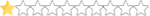Project Torque Community Forums
Welcome to the ProjectTorque forum! You will need to register an account here to play the game. Click the register button and sign in with Steam. Use a legitimate email as this is used for account recovery if you forget your password. We will never spam you or sell your user data!
User Info buttons
- Thread starter Kefirs
- Start date