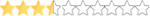Daiv777
New member

Sry.. didnt notice your message before. Here is the log filePlease upload log file for us to review. It is in the game's directory.
btw. game works and logs in if I use VPN and connect
but it almost unplayable cause of the big latency