Project Torque Community Forums
You are using an out of date browser. It may not display this or other websites correctly.
You should upgrade or use an alternative browser.
You should upgrade or use an alternative browser.
mouse cursor
- Thread starter FLORIN_RO
- Start date
Not Available
Member

Same here
Khrono Fujiwara
Active member
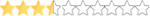
press y to bring up chat and mouse will come back
Not Available
Member

Not this Khrono. Disappears while being on the place to click.
M.V.P.
New member

Ive got the same problem. However it seems to be a new problem, to me it happend after a windows 10 update.
This problem is very different to the classic problem where the cursor of the mouse disappears. In this case the cursor gets invisible once you're above any icon you can click at.
I'll explain it like this: You join the game and you can view the moving of your cursor... but once you move the cursor to any icon like "play", "pratice", "roomname", "playername" etc it will disappear as long as your cursor is next to any of theses icons. Once you move it to a "neutral positioin" the cursor will appear again
Its not a game breaking thing but it's really annoying.
This problem is very different to the classic problem where the cursor of the mouse disappears. In this case the cursor gets invisible once you're above any icon you can click at.
I'll explain it like this: You join the game and you can view the moving of your cursor... but once you move the cursor to any icon like "play", "pratice", "roomname", "playername" etc it will disappear as long as your cursor is next to any of theses icons. Once you move it to a "neutral positioin" the cursor will appear again
Its not a game breaking thing but it's really annoying.
RustaRasta
New member

Same here,
I guess it's the "other" mouse pointer who shows the left/right click option (with the red buttons) is "missing"
Happens also here after the latest win 10 update & update .NET 3.5 & 4.8
I guess it's the "other" mouse pointer who shows the left/right click option (with the red buttons) is "missing"
Happens also here after the latest win 10 update & update .NET 3.5 & 4.8
Super_FTM
New member

Ive got the same problem. However it seems to be a new problem, to me it happend after a windows 10 update.
This problem is very different to the classic problem where the cursor of the mouse disappears. In this case the cursor gets invisible once you're above any icon you can click at.
I'll explain it like this: You join the game and you can view the moving of your cursor... but once you move the cursor to any icon like "play", "pratice", "roomname", "playername" etc it will disappear as long as your cursor is next to any of theses icons. Once you move it to a "neutral positioin" the cursor will appear again
Its not a game breaking thing but it's really annoying.
got same problem
WheelSmoke
Member

OG_BEER_ME
New member

i uninstalled the 2 latest .net framework updates, and it seemed to work...try at your own risk, they were "important" updates
mebius_100sbox
New member

Is it all right to eliminate a renewal?
Khrono Fujiwara
Active member
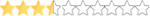
Exactly, it is a windows 10 issue. For me its not a big deal though. it just blinks for me and doesn't fully vanish so I can see it well enough.
DynamiteDriver
Active member

Yeah but winzozz 10 forces you to update after 30 days max. So it's just a temporary fix.The solution seems to be uninstalling the latest .net framework update, at least it worked for me.
Khrono Fujiwara
Active member
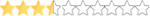
If you have that framework update from windows it will be a thing. idk if windows 7 had an update recently or not but I'd say there's a chance it might have.
Vettel
New member

Nah, I was fine when i started, then overnight, my mouse went glitchy. had no windows updates before it. something with the game seems to have done it, as now my game just went completely glitchy, with the tunnel from Wangan being black & white / untextured, and the race being glitchy too. so i'm guessing, the last update with the game, has done something.
TorQueHQ
Active member

Sooner or later everyone is going to face this problem, for those still looking for a solution, there is none, at least permanently, but we can uninstall the latest .NET Framework update and for that,
Please follow the steps below:
Change your windows update settings for manual download, otherwise it will download the latest .NET Framework and the problem will be there again.
Please follow the steps below:
- Type Programs in the search bar and select Programs and Features.
- Click on everything that starts with "Microsoft .NET," doing newest versions first.
- Click on Uninstall.
Change your windows update settings for manual download, otherwise it will download the latest .NET Framework and the problem will be there again.


