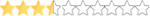Vettel
New member

Fix didn't work. Uninstalled all .Nets, downloaded 4.7.2, the game is still, missing my mouse. Double checked, and.. 4.7.2 is installed, nothing else. Are you guys sure that, is the cause of it?
Edit: Just noticed all messages start from the 15th of Jan. Which is probably around the same time mine started , However, that update you've listed, Was added back in December. Which is before, I joined the game. So if that update really is the root cause here, shouldn't that have caused it from day 1? and not, 2 days later?
Edit: Just noticed all messages start from the 15th of Jan. Which is probably around the same time mine started , However, that update you've listed, Was added back in December. Which is before, I joined the game. So if that update really is the root cause here, shouldn't that have caused it from day 1? and not, 2 days later?