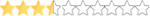szaone
New member

I got massive steering wheel imput lag. A very frustrating bug which makes the game very unplayable.
Steering wheel: Speed link Sl - 6696.
Options: My steering wheel is moving/going back to normal position (center) faster than the "test knob" (options/control/test your controls here/steering).
Race (TA): The more cars the worse the imput lag.
PS: The imput lag gets worse (or begins?) after i chose ta (rookie) or ta practice (rookie) and gets smaller after chosing for example arcade practice (wizz) or arcade. In short: Chosing between this two modes (arcade and ta) increase or decrease the speed of reaction of the steering wheel. I did not test other modes. PS2. I did another test. If you chose practice sim it also decrease the speed of reaction of the wheel and if you chose arcade practice the speed of reaction of the wheel increase. PS3: Throttle, break and gas work perfect.
Steering wheel: Speed link Sl - 6696.
Options: My steering wheel is moving/going back to normal position (center) faster than the "test knob" (options/control/test your controls here/steering).
Race (TA): The more cars the worse the imput lag.
PS: The imput lag gets worse (or begins?) after i chose ta (rookie) or ta practice (rookie) and gets smaller after chosing for example arcade practice (wizz) or arcade. In short: Chosing between this two modes (arcade and ta) increase or decrease the speed of reaction of the steering wheel. I did not test other modes. PS2. I did another test. If you chose practice sim it also decrease the speed of reaction of the wheel and if you chose arcade practice the speed of reaction of the wheel increase. PS3: Throttle, break and gas work perfect.
Attachments
Last edited: