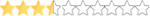BillyCherokee
New member

Hi guys! I am so happy to have discovered that this game revived! I can't wait to fix my problems to start playing with you and have some good when i was young vibes 
Anyway. I want to play with my T300 but for some reason i am unable to rewrite the controls. I've checked lots of forums and this is what i've done so far:
- Run Steam as Admin
- Run the game as Admin
- Force Off the Steam Input
But for some reason, the game doesn't seem to detect my steering wheel because when i try to change the controls, nothing happens.
Any idea?
Thank you very much!
Anyway. I want to play with my T300 but for some reason i am unable to rewrite the controls. I've checked lots of forums and this is what i've done so far:
- Run Steam as Admin
- Run the game as Admin
- Force Off the Steam Input
But for some reason, the game doesn't seem to detect my steering wheel because when i try to change the controls, nothing happens.
Any idea?
Thank you very much!