Lazy Liquid
Member


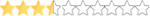

I don't have this issue but I am pretty sure they are meant to be there just not blue. I have the shadow under my car but it looks like a normal shadow. Does this happen all the time or only some times?
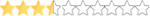




Update DirectX drivers
Update Net Framework (lastest is 4.8 if I recall)
Install all following Visual C++:
2005
2008
2013
2015-2019
See if that works. I recall my rFactor having the same bug,blue shadows when running in DX9. At night track it looked like a neon glow.

Updating DX9 should be enough. In my Windows I have installed only VC++ 2015 and the shadows are ok.Update DirectX drivers
Update Net Framework (lastest is 4.8 if I recall)
Install all following Visual C++:
2005
2008
2013
2015-2019
See if that works. I recall my rFactor having the same bug,blue shadows when running in DX9. At night track it looked like a neon glow.

It may depend on the system he's running. All cracked Windows are different,some has specific dlls and files,others not. Also,his Windows may have updates missing,that's when installing those Visuals C++ may solve generic issues. I only give advices which I've self experienced before.Updating DX9 should be enough. In my Windows I have installed only VC++ 2015 and the shadows are ok.
