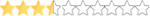OvertlySinister
New member

Just downloaded the game, and went through a bunch of difficulty getting a controller set up. Finally enter a race, and for some reason with no input the car jerks side to side relentlessly like a Formula driver warming their tires. I'm needing to correct the steering constantly while driving in a straight line. I've done two races, one on a rather technical track with many corners and didn't notice this, but when I went to the highway track I could barely keep the car steady, it's driving like I had it aligned at Walmart. Is this normal? If not, is there a fix? I don't have this issue with any other games so it's not the controller.