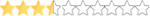AhmedSaeed96
Active member

hi all
in login screen game i cant change my language from ARABIC to ENG must be change it from CONTROL PANAL nd return to LOGIN SCREEN again pls REPAIR this BUGG
in login screen game i cant change my language from ARABIC to ENG must be change it from CONTROL PANAL nd return to LOGIN SCREEN again pls REPAIR this BUGG