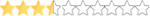koffiekoek
New member

Hi all,
Used to play this game alot.
I have no engine or barely engine noise . Everything else works.
I put my audio quality lower, but did not fix the issue.
Any solution? Very anoying
Used to play this game alot.
I have no engine or barely engine noise . Everything else works.
I put my audio quality lower, but did not fix the issue.
Any solution? Very anoying